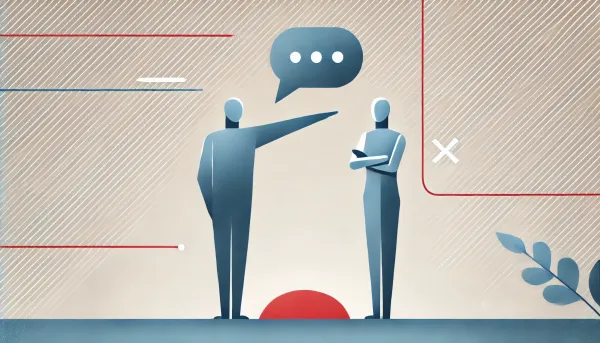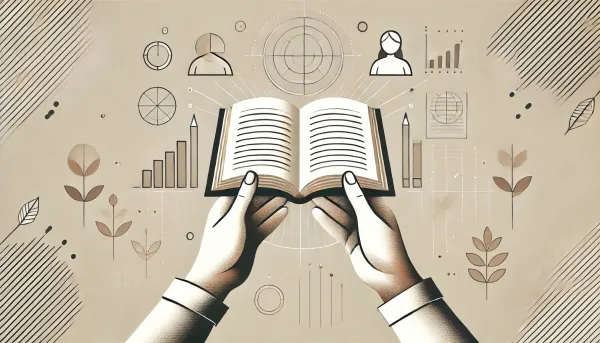Guide for Writing Effective User Stories
Learn effective user story writing with this guide: tips on structure, user focus, clarity, and breaking down tasks for agile development.

Creating effective user stories is essential for building user-focused products that align with real needs. This guide offers practical strategies for writing clear, structured user stories that prioritize the user’s perspective and emphasize the value each feature delivers.
Key tips include breaking down stories into manageable tasks, adding context, and using metadata and visuals to enhance clarity. By following these best practices, product teams can create well-defined stories that support efficient, collaborative development and result in meaningful, impactful features.
Let's dive into the topic! 🔥
1. Focus on the User's Perspective
- When writing a user story, always step into the user's shoes.
- Avoid technical details in the main story. The user doesn’t care about how it's implemented; they care about the functionality and the value they will receive. Speak the User’s Language: Avoid jargon.
2. Scenarios Using Gherkin
- Use Gherkin to describe scenarios for each user story.
- The scenarios don't have to be perfect, but they should clearly define behaviors.
Scenarios define how the feature should behave, making expectations clear.
Example:
Scenario 1: User submits valid input
Given the user is on the form
When they enter valid data
Then the system should save the information successfully
4. Break Down the Work
- Avoid bundling an entire feature into one story. Break it down into small, independent tasks that still deliver value.
- Use an incremental approach. For example, you can implement the form inputs first and handle validation in a separate story.
5. Separate Technical Details
- Keep the technical aspects out of the user story and scenarios.
- If there are important details for developers, include them in a "Developer Notes" section. This is where you can add guidelines or suggestions.
6. Provide Context
Always include context about the feature's importance at the beginning of the story. It helps everyone understand the purpose. This is needed for building common understanding.
"As a user, I want to trade stocks easily so I can invest my money efficiently."
7. Remember About Metadata
- Add metadata like:
- Epic: Group the story under a broader theme.
- Labels: For example, use ReadyForRefinement if the ticket is ready for discussion.
- Change the title to describe what the user can do, e.g.:
"A user can see their transactions."
"A customer can transfer funds."
8. Linking and Visual Aids
- Make sure to link stories to related tasks and epic.
- Provide a link to Figma or other design tools if applicable or other useful resources.
9. UI Changes: As-Is and To-Be
- For UI changes, it might be more efficient to use "As Is" and "To Be" sections rather than writing scenarios.
- This gives a clear view of what needs to change and helps define the scope.
10. Remember about development team
It's not a problem to add some technical stuff: under one condition: do it in a separate section. Separate them from the scenarios and user story contexts. Add a "For Developer" section and include guidelines there.
This task should be clear and usable for the team. The goal is to divide it into clear parts.
Summary
- Keep it user-focused.
- Use Gherkin for clear behavior descriptions.
- Break down stories for incremental progress.
- Separate technical details into developer notes.
- Provide context and add the necessary metadata.
This guide ensures user stories are clear, focused on user needs, and easy for the team to follow and implement.